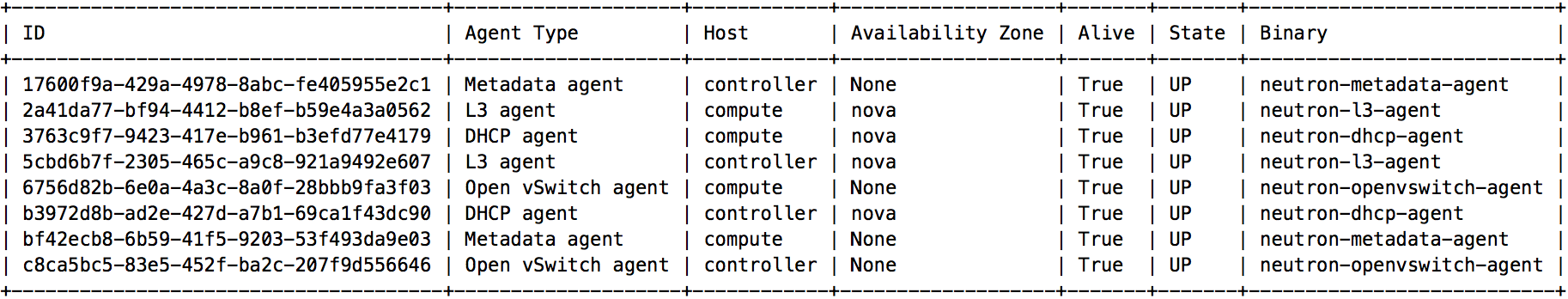The Compute Node
We will use Ubuntu Server 16.04.3 LTS. Please change the interface name to reflect your host NIC. A compute node needs to run only following services and subsystems:
Nova:
nova compute
Neutron:
neutron openvswitch agent
neutron metadata agent
neutron l3 agent
neutron dhcp agent
Let’s start
#this command will save a lot of time:
sudo su root
#disable firewall:
ufw disable
#edit interface setting: vim /etc/network/interfaces #paste, change interface name matching your host NIC: auto eno1 iface eno1 inet static address 192.168.2.11 network 255.255.255.0 gateway 192.168.2.1 dns-nameservers 8.8.8.8
#restart networking:
/etc/init.d/network restart
#change hostname:
vim /etc/hostname
#paste:
controller
#edit:
vim /etc/hosts
#paste:
192.168.1.11 controller
192.168.2.11 compute
#install NTP:
apt install chrony
service chrony restart
#update everything and reboot:
apt-get update & dist-upgrade -y
reboot
#install libvirt tool:
apt install libvirt-bin
#clone the Openstack directory:
apt install software-properties-common
add-apt-repository cloud-archive:newton
#again update everything and reboot:
apt update && apt dist-upgrade -y
reboot
#install python installer for Openstack:
apt install python-openstackclient
Nova
#install nova-compute and configure: apt install nova-compute -y
#create congfiguration file: mv /etc/nova/nova.conf /etc/nova/nova.conf.old vim /etc/nova/nova.conf
#paste following:
[DEFAULT]
dhcpbridge_flagfile=/etc/nova/nova.conf
dhcpbridge=/usr/bin/nova-dhcpbridge
log-dir=/var/log/nova
state_path=/var/lib/nova
force_dhcp_release=True
verbose=True
ec2_private_dns_show_ip=True
enabled_apis=osapi_compute,metadata
transport_url = rabbit://openstack:changemenow@controller
auth_strategy = keystone
my_ip = 192.168.2.11
use_neutron = True
firewall_driver = nova.virt.firewall.NoopFirewallDriver
compute_driver = libvirt.LibvirtDriver
[database]
connection = mysql+pymysql://nova:changemenow@controller/nova
[api_database]
connection = mysql+pymysql://nova:changemenow@controller/nova_api
[oslo_concurrency]
lock_path = /var/lib/nova/tmp
[libvirt]
use_virtio_for_bridges=True
[wsgi]
api_paste_config=/etc/nova/api-paste.ini
[keystone_authtoken]
auth_uri = http://controller:5000
auth_url = http://controller:35357
memcached_servers = controller:11211
auth_type = password
project_domain_name = default
user_domain_name = default
project_name = service
username = nova
password = changemenow
[vnc]
enabled = True
vncserver_listen = $my_ip
vncserver_proxyclient_address = $my_ip
novncproxy_base_url = http://controller:6080/vnc_auto.html
[glance]
api_servers = http://controller:9292
#nova-compute configuration file:
mv /etc/nova/nova-compute.conf /etc/nova/nova-compute.conf.old
vim /etc/nova/nova-compute.conf
#paste following:
[DEFAULT]
compute_driver=libvirt.LibvirtDriver
[libvirt]
virt_type=kvm
#restart nova-compute: service nova-compute restart
#verfiy, you should see both controller and compute nodes: openstack compute service list
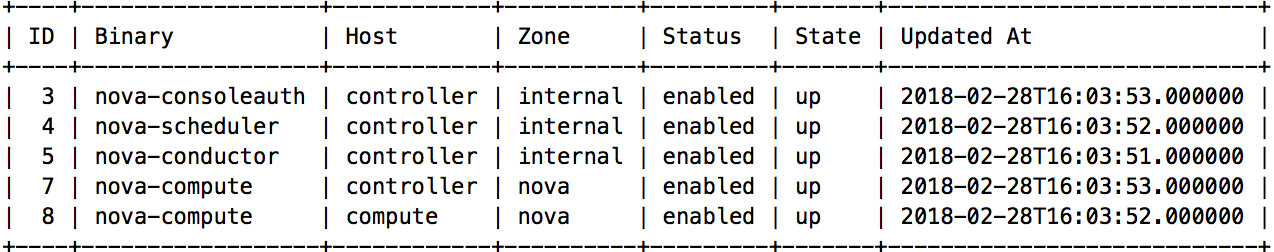
Neutron
#install OVS and neutron-agents: apt install openvswitch-switch -y apt install neutron-plugin-openvswitch-agent neutron-l3-agent neutron-dhcp-agent neutron-metadata-agent
#create configuration:
mv /etc/neutron/neutron.conf /etc/neutron/neutron.conf.old
vim /etc/neutron/neutron.conf
#paste following:
[DEFAULT]
auth_strategy = keystone
transport_url = rabbit://openstack:changemenow@controller
[keystone_authtoken]
auth_uri = http://controller:5000
auth_url = http://controller:35357
memcached_servers = controller:11211
auth_type = password
project_domain_name = default
user_domain_name = default
project_name = service
username = neutron
password = changemenow
[agent]
root_helper = sudo /usr/bin/neutron-rootwrap /etc/neutron/rootwrap.conf
#create ovs agent configuration file:
mv /etc/neutron/plugins/ml2/openvswitch_agent.ini /etc/neutron/plugins/ml2/openvswitch_agent.ini.old
vim /etc/neutron/plugins/ml2/openvswitch_agent.ini
#paste following:
[ovs]
local_ip = 192.168.2.11
[agent]
tunnel_types = vxlan
l2_population = True
prevent_arp_spoofing = True
[securitygroup]
firewall_driver = iptables_hybrid
enable_security_group = True
#create DHCP agent configuration file:
mv /etc/neutron/dhcp_agent.ini /etc/neutron/dhcp_agent.ini.old
vim /etc/neutron/dhcp_agent.ini
#paste: [DEFAULT] dhcp_driver = neutron.agent.linux.dhcp.Dnsmasq enable_isolated_metadata = True interface_driver = openvswitch [AGENT]
#create metadata agent configuration file:
mv /etc/neutron/metadata_agent.ini /etc/neutron/metadata_agent.ini.old
vim /etc/neutron/metadata_agent.ini
#paste:
[DEFAULT]
nova_metadata_ip = controller
metadata_proxy_shared_secret = changemenow
[AGENT]
[cache]
#create L3 agent configuration: mv /etc/neutron/l3_agent.ini /etc/neutron/l3_agent.ini.old vim /etc/neutron/l3_agent.ini
#paste following,
#as per neutron documentation external_network_bridge
#intentioannly do not have any value
[DEFAULT]
interface_driver = openvswitch
enable_isolated_metadata = True
external_network_bridge =
#restart ovs and neutron service:
/etc/init.d/openvswitch-switch restart
service neutron-dhcp-agent restart
service neutron-metadata-agent restart
service neutron-l3-agent restart
#verify neutron, you should see both controller and
#compute nodes
openstack network agent list
Troubleshooting
Verify the following logs in case of issue:
| Logs | Service |
/var/log/apache2/error.log /var/log/apache2/access.log /var/log/apache2/keystone_wsgi_admin_access.log /var/log/apache2/keystone_wsgi_admin_error.log /var/log/apache2/keystone_wsgi_main_access.log /var/log/apache2/keystone_wsgi_main_error.log |
Keystone |
/var/log/apache2/error.log /var/log/apache2/access.log /var/log/apache2/horizon_access.log /var/log/apache2/horizon_error.log |
Horizon |
/var/log/syslog /var/log/mysql/error.log |
MySQL |
/var/log/rabbitmq/rabbit@controller-sasl.log
/var/log/rabbitmq/ rabbit@controller.log
|
RabbitMQ |
/var/log/nova/nova-api.log
/var/log/nova/nova-compute.log
/var/log/nova/nova-conductor.log
/var/log/nova/nova-conductor.log
/var/log/nova/nova-scheduler.log
|
Nova |
/var/log/glance/glance-api.log
/var/log/glance/glance-registry.log
|
Glance |
/var/log/neutron/neutron-l3-agent.log
/var/log/neutron/neutron-dhcp-agent.log
/var/log/neutron/neutron-openvswitch-agent.log
/var/log/neutron/neutron-server.log
/var/log/neutron/neutron-metadata-agent.log
|
Neutron |
Back to Part 1: Controller Node
This ends the tutorial.